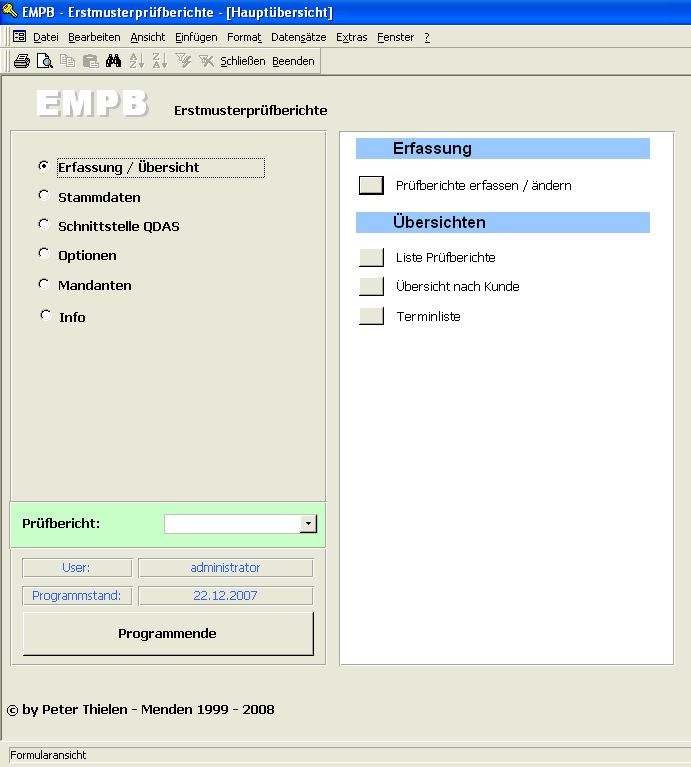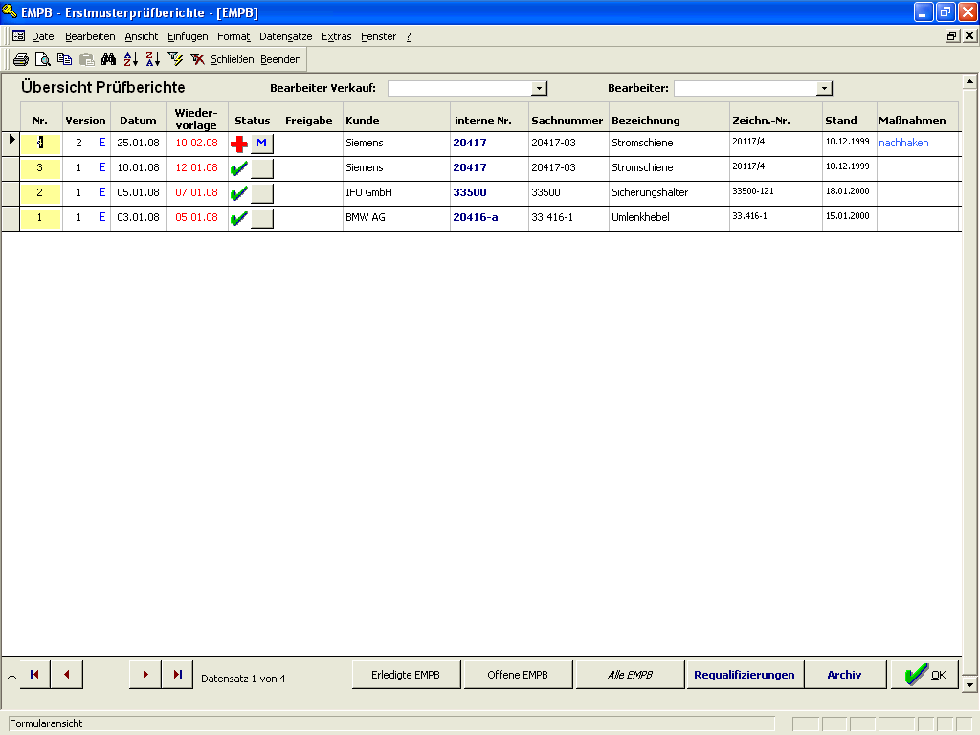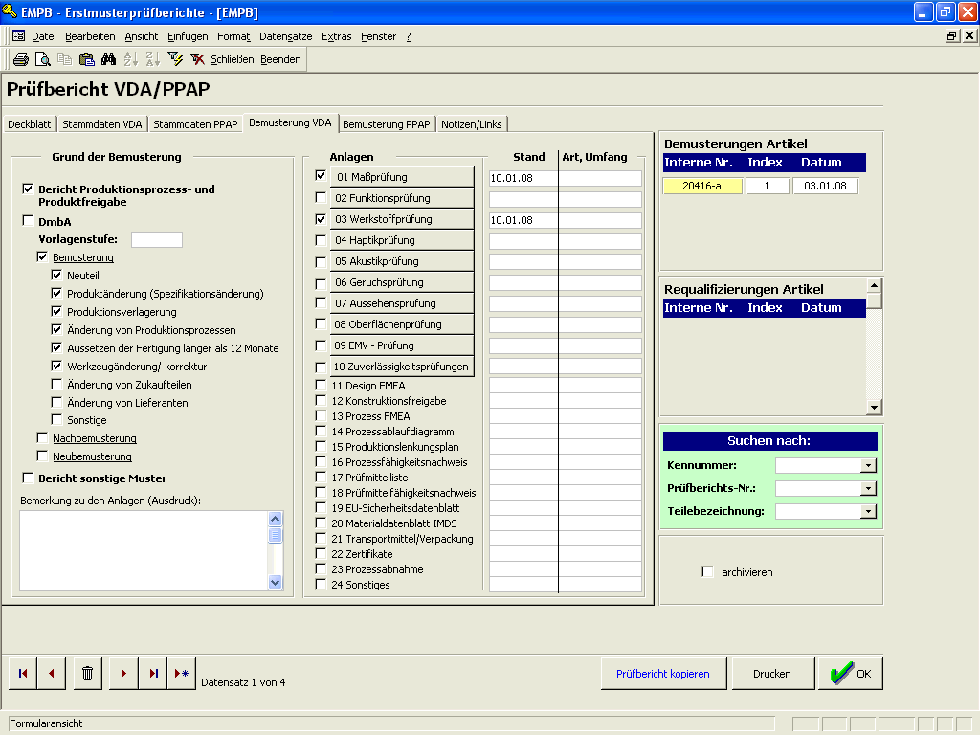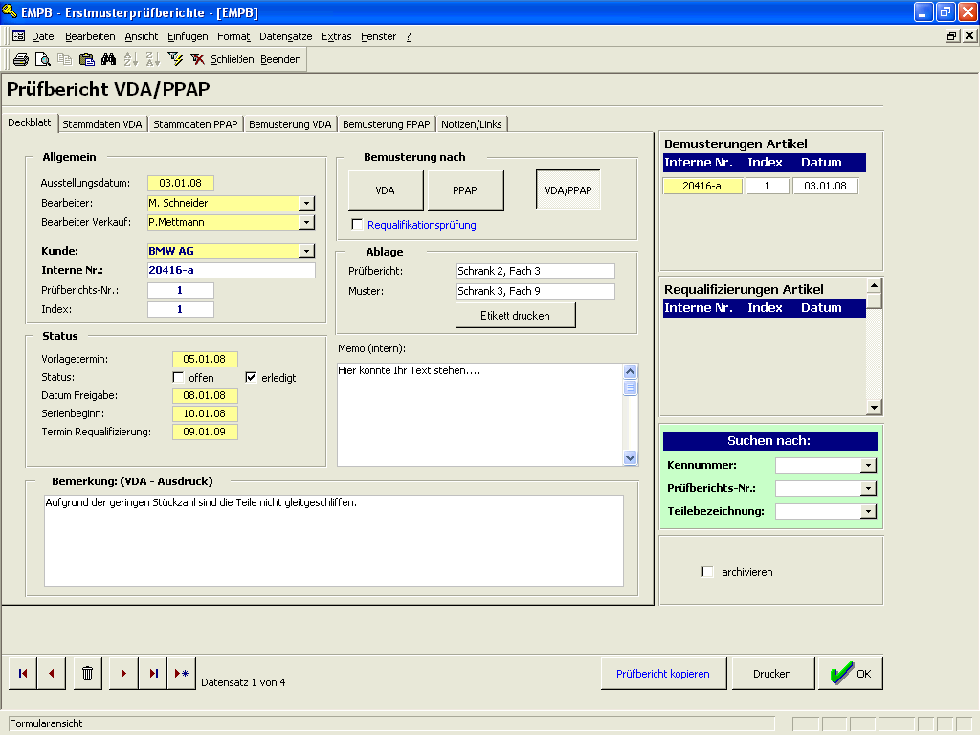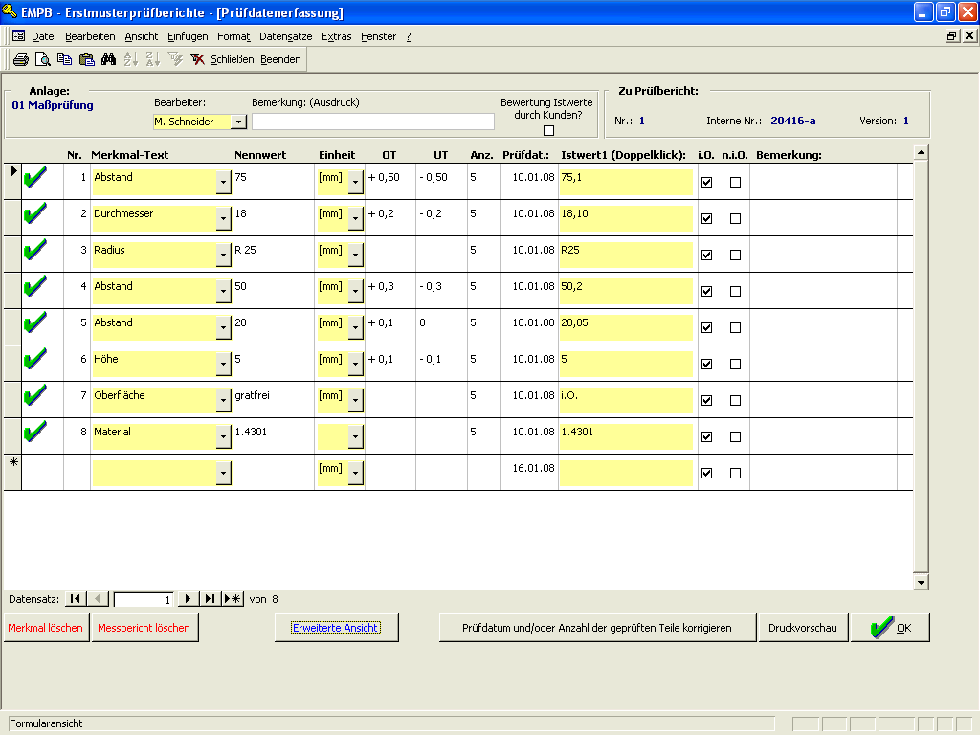EMPB – the program for the creation of the initial sample test report according to VDA 6.2 and PPAP (fourth edition). With re-qualification inspection!
The latest version has the following innovations:
- QDAS interface for data import from measuring machines!
- new PPAP forms from March 2006 (printout of the old forms is also possible)
- Capture of measured values via interface
- Client management
- Individual rights management
Dimension checks are now captured via a uniform input mask. Optionally, the current German or English VDA forms or the corresponding PPAP forms can be printed out. Optionally, German or English designations of the quality characteristics can be used, which are stored in a changeable table in the program.
- Quick overview of all existing initial sample inspection reports by list.
- Customer overview in tree function.
- With the archiving function, you can quickly display all current EMPBs.
- Network capability, so every connected user can obtain an overview. There is no need to make inquiries in the company.
- Quick data entry, through targeted user guidance, through expandable catalogues.
- Copy function for new EMPB.
- Forms no longer have to be created manually or by typewriter.
- No more “folder rolling”, as even drawings can be stored.
- Requalification tests can be carried out.
- An input mask for PPAP and VDA measurements ? Sampling.
- VDA systems 01-10 can be created.
- Connection to measuring machines (QDAS interface) is possible.
- Capture of measured values via interface, e.g. with digital caliper gauge.
- Client capability.
- Individual rights management for almost all input masks.